Indian Bank Balance inquiry app 2023 shows a summary of all the money an account holder deposits or withdraws. It helps track finances, check Indian Bank account balance, saves from any fraudulent activity and understand spending habits regularly.. Indian Bank is considered to be one of the leading banks in India. Are you Indian Bank customer and your mobile number is registered with the Indian Bank Internet Banking, you may use of this Missed call service. If you are not registered your mobile number with the Indian bank yet, you may contact the home branch and get this task done. After Successfully registering the mobile number, dial the Indian Bank balance number – 8108781085, 09289592895 using it. The call will get disconnected automatically and the Bank will send an SMS containing the Account Balance details to the customer’s registered mobile number.
Indian Bank Balance Enquiry
Table of Contents
- 1 Indian Bank Balance Enquiry
- 2 Indian Bank Balance Check
- 3 Simple Ways to Check IB Bank Account Balance
- 4 By giving a missed call
- 5 IB Balance Enquiry via Missed Call Banking Service
- 6 Net Banking
- 7 Check Indian Bank Balance via Internet Banking
- 8 indian bank inquiry app Balance via Mobile Application
- 9 Indian Bank Balance Status via SMS
- 10 Check Indian Bank Balance via Toll-Free Number
- 11 SMS Banking
- 12 Passbook
- 13 Indian Bank Balance Enquiry By ATM Cards
- 14 Mastering Balance Checks with Indian Bank: A Complete Guide
- 15 Account Balance through SMS Service
- 16 Effortless Balance Checks via Missed Call Service
- 17 Account Balance through Net Banking?
- 18 Harnessing the IndOASIS Mobile App
- 19 Account Balance Check at ATMs
- 20 Toll-Free Balance Check
- 21 UPI App: A Modern Approach to Balance Checks
- 22 Customer Care
- 23 FAQ’S Indian Bank balance check
To check your Indian Bank account balance, simply give a missed call to either 8108781085 or 09289592895. Indian Bank will then send you a mini bank statement to your registered mobile number.
| Method | Instructions |
|---|---|
| Missed Call | Give a miss call on 8108781085 |
| SMS | Send “BALAVL <Ac no> <MPIN>” to 9444394443 |
| Net Banking | Visit the designated webpage |
| Mini Statement by Missed Call | Send “LATRAN <Ano> <MPIN> LATRAN <MPIN>” to 9444394443 |
| Mobile Banking | Access IndOASIS |
| USSD | Enter *99# |
Indian Bank Balance Check
In 2020, Allahabad Bank was merged with Indian Bank and both the bank users can use similar steps to check balance. Indian Bank is one of the largest nationalized banks in India. The headquarter of the bank is located in Chennai and it is owned by the Ministry of Finance, Government of India. The bank has over 100 million customers across India with 6,004 branches and 5,428 ATMs and cash deposit machines. Indian Bank is also one of the handful of banks globally equipped with information systems and security processes certified with ISO 27001:2013 standard. It has 227 foreign correspondent banks in 75 countries. To check the Indian Bank account balance, account holders have to call the Indian Bank balance check mobile number. For this account holders should follow the steps given below.
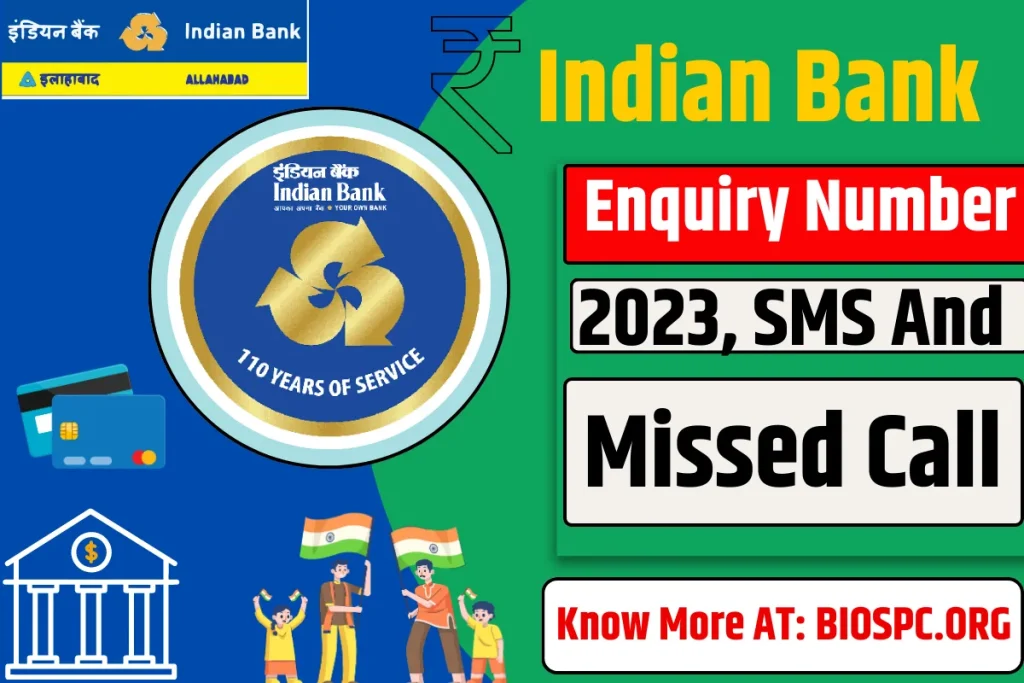
Indian Bank is a public sector bank operating in India. The bank offers a range of products and services to all account holders such as savings accounts, fixed deposits, loans, credit cards, and many more. Indian Bank provides various methods to check account balances as mentioned in this article below. With a major presence in India and outside the country, the bank offers a robust set of services to its millions of users, including SMS Banking, Internet Banking, App Support, and much more. In this guide, we will see how you can check your bank account balance using various methods like missed call service, SMS banking, app, online portal or internet banking, toll-free number and finally using ATM.
Simple Ways to Check IB Bank Account Balance
Indian Bank provides a net banking facility to its account holders, allowing them to access their account and various banking services without visiting the bank branch. Account-holders can opt for the Indian Bank net banking service and register while opening an account. After successful net banking registration, account holders can check their Indian Bank account balance by following the below steps. To register for SMS Banking and Internet Banking facilities, complete a form and visit the nearest bank brand. Tick the boxes like Mobile Banking and SMS Banking, and add your mobile number. Your number will be configured for mobile alerts. Within seven working days, the pin-mailer will be delivered.
By giving a missed call
Indian Bank Account holders should give a miss call on the provided number using their registered mobile number to access their Indian Bank Account Balance promptly. This Indian Bank balance inquiry service is universally accessible to all customers, ensuring convenience at your fingertips. For seamless communication with Indian Bank’s dedicated customer care, use the Indian bank inquiry app and the available toll-free number. Dialing 8108781085 or 09289592895 connects you to the bank’s customer service and allows you to check your bank balance easily.
For those keen on reviewing their recent transactions, a simple solution awaits. By giving a miss call on the aforementioned number using your registered mobile number, you can promptly receive a list of your last three transactions. The process is swift and automated, as the call disconnects automatically after activation, and the requested account balance details are promptly dispatched to your registered mobile number via SMS.
Embrace the empowerment of modern banking with Indian Bank, where user-centric solutions redefine convenience. Experience the seamless harmony of the Indian Bank inquiry app and the accessible allure of Indian Bank Internet Banking. Step into the realm of efficient financial management today and embark on a journey that simplifies your banking experience.
IB Balance Enquiry via Missed Call Banking Service
- dial 8108781085
- After a few rings, the call will end automatically.
- After the call ends, you will receive an SMS from the bank with your Indian bank account balance.
Net Banking
Indian Bank Account holders who have availed the net banking facility can check the account balance through net banking. Account-holders should log in using the User ID and password and check the account balance tab available on the dashboard.Indian Bank Customers can avail their Indian Bank account Balance through the Indian Bank net banking website or via Indian Bank mobile banking platform
Check Indian Bank Balance via Internet Banking
- Visit the Indian Bank Internet Banking website
- Click on “Login for Net Banking”
- Enter User ID, Captcha Code, and select “Login”
- After logging in, click on the “Account” tab on the left menu
- Once you click, the account summary will be displayed along with the current account balance.
indian bank inquiry app Balance via Mobile Application
- Download and Install Indian Bank Mobile Banking Application on Android or iOS
- Complete the registration process on the app with Mobile Number, MPIN, Password
- Once you have valid login credentials, tap on the Login
- Enter User ID and M-PIN
- Tap on “Accounts”
- Under the Accounts tab, your account balance will be displayed.
Indian Bank Balance Status via SMS
- Send an SMS to 9444394443
- Type “BALAVL <space> Account Number <space> MPIN” (E.g BALAVL 989898989 5555)
- After SMS validation, you will get an SMS from the bank with your remaining balance
- Similarly, you can get your last three transaction details by sending “BALAVL <space> Account Number <space> MPIN” to 9444394443.
Check Indian Bank Balance via Toll-Free Number
- Dial 1800 425 00 000
- Select your preferred language
- WHEN YOU SELECT THE APPROPRIATE OPTION, the IVR will let you know your account balance.
SMS Banking
Account holders need to SMS “BALAVL <Ac no> <MPIN>>” to 9444394443 from the registered mobile number to enquire Indian Bank account balance in case user is having single account. The balance displayed will be for primary account.
For multiple accounts, account holders need to SMS “BALAVL <Ac no> <MPIN><space>Last 6 digits of Account Number” to 9444394443 from the registered mobile number. The balance displayed will be of secondary accounts.
| Code | Description | SMS Format |
|---|---|---|
| BALAVL | Balance Enquiry | BALAVL <Ac no> <MPIN> |
| LATRAN | Last 3 Transactions | LATRAN <Ano> <MPIN> LATRAN <MPIN> |
| CHQSTS | Issued Cheque Status Enquiry | CHQSTS <chq no> <Ac no> <MPIN> |
| DCHSTS | Deposited Cheque Status Enquiry | DCHSTS <chq no> <Ac no> <MPIN> |
| CHGPIN | Change Mobile Banking PIN | CHGPIN <New MPIN> <OMPIN> |
| HELP | Help on How to Use | HELP <Code> <MPIN> |
Passbook
To ascertain your account balance, the simplest route is to visit your nearest Indian Bank branch and update your passbook. Upon opening a bank account with Indian Bank, every customer receives a passbook, a comprehensive record of their financial transactions. Customers can effortlessly update their passbooks by visiting the nearest bank branch, gaining access to the most recent information about their Indian Bank Account Balance. Notably, the Indian Bank passbook encapsulates a detailed overview of all credit and debit transactions undertaken by the account holder. This ensures transparency and accuracy in financial records.
For those seeking an alternative to traditional methods, Indian Bank offers the convenience of the Indian bank inquiry app. Additionally, account holders can explore the user-friendly Indian Bank Internet Banking and mobile banking services, empowering them to conduct Indian Bank balance inquiries from the comfort of their homes. This modern approach aligns seamlessly with the demands of contemporary banking, enabling efficient management of financial affairs.
Indian Bank Balance Enquiry By ATM Cards
The process to verify the account balance using ATM card is as follows
- Indian Bank Account holder must visit the nearest ATM of any bank with valid Indian Bank ATM card.
- Insert the Indian Bank ATM card.
- Select “Balance Enquiry” option.
- On selecting, the balance will be displayed on the screen.
Mastering Balance Checks with Indian Bank: A Complete Guide
Account Balance through SMS Service
Even without an internet connection or online account, Indian Bank customers can swiftly check their balance using the SMS facility. Here’s how:
- Register your mobile number at your home branch using the SMS banking application form. Upon receiving your MPIN and confirmation message, you’re good to go.
- Open your messaging app and select ‘Write Message’.
- Type the provided keyword followed by your M-PIN.
- Tap ‘OK’ and send it to 94443-94443.
For instance: Send ‘BALAVL 989898989 5555’ to ‘94443-94443’.
Effortless Balance Checks via Missed Call Service
Customers with registered mobile numbers can utilize the missed call service to know their balance:
- Ensure your mobile number is registered with Indian Bank.
- Call Indian Bank at 8108781085.
- The call will disconnect after 1-2 rings, and you’ll receive an SMS detailing your bank balance.
Note: Indian Bank doesn’t charge fees for balance enquiries via missed calls.
Account Balance through Net Banking?
Internet banking users can seamlessly check their balance:
- Visit Indian Bank’s online banking portal.
- Click ‘Login for Net Banking’.
- Enter your ‘User Id’ and ‘Captcha’, then click ‘Proceed’.
- Upon logging in, click the ‘Accounts’ tab.
- Your account balance will be displayed, and you can access recent transactions by clicking ‘detailed statement’.
Harnessing the IndOASIS Mobile App
Indian Bank customers can use the IndPay mobile app for balance checks:
- Download and install the ‘IndOASIS’ app from Play Store or Apple Store.
- Log in or register using your username and password.
- Click ‘Accounts’.
- Your account balance and other details will be showcased under the ‘Savings’ menu.
- For detailed statements, explore the relevant option.
Account Balance Check at ATMs
Convenience meets tradition with balance checks at Indian Bank ATMs:
- Visit your preferred ATM.
- Insert your Indian Bank debit card.
- Enter your 4-digit Indian Bank ATM PIN.
- Choose ‘Balance Enquiry’.
- The ATM screen will display your account balance.
Toll-Free Balance Check
Dial the toll-free number 180042500000 to retrieve your Indian Bank account balance effortlessly.
UPI App: A Modern Approach to Balance Checks
Access your Indian Bank account balance through a UPI app:
- Launch any UPI app on your smartphone.
- Unlock the app using your code.
- Select the desired account.
- Click ‘Fetch Balance’.
- Enter your ‘UPI PIN’ to instantly fetch your account balance.
Customer Care
Indian Bank Account holders can call the customer care number 1800 425 00000 to enquire the account balance. After calling, select the “language” and “banking option”. Enter the 12 digit account number or 16 digit debit card number. Enter the ATM pin to get the account balance.
FAQ’S Indian Bank balance check
For knowing your Indian Bank account balance, give a missed call to the toll free number 8108781085. To get the mini statement, you can give a missed call to yet another toll free number.
Indian Bank Account holders need to SMS “BALAVL ” to 9444394443 from the registered mobile number to enquire account balance in case user is having single account. The balance displayed will be for primary account.
Indian Bank Account holders can Login the net-banking portal with the help of Login User ID and Password to Indian Bank balance inquiry the account balance. In case account holder is not registered for net-banking, he needs to visit the branch to get himself registered.